|
Tips for Newbies
I thought I should put a list of the things that have helped me in Second Life. Who better to give advice to a newbie, than another newbie?
Getting Back to Help Island
You may want to get back to Help Island at some point. Since the World Map teleport doesn't work as it should, here's a way that does.
Click on 'Help', then 'In-world Help'. A window will pop-up with a link that says 'Help Island Public'. This link will work.
Avatar Saves
When you feel comfortable with your avatar's appearance, open the 'Appearance' window and click the 'Make an Outfit' button. Be sure to mark everything you want to save - hair, body, face, etc. or simply just the outfit. It will save all the information for your current appearance, so you can always restore it all. The folder will go into your inventory and you can rename it at any time, by right-clicking on it.
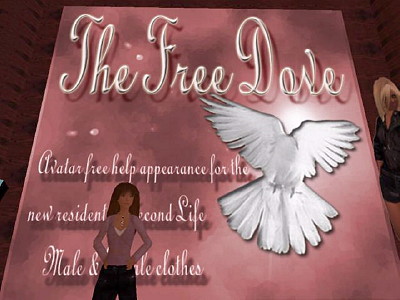
Free Dove has tons of Free Stuff: Gallii 133,62,32
Bounced?
You will probably get bounced, sooner or later. Parcels of land that are protected can bounce you. Objects that are not yours that you try to touch can bounce you. Other users can bounce you.
Bouncing is a script that tosses you in the air. It's a fact of life.
I was bounced three times in five visits. The first was a parcel of land, with no warning. The second was a car, left in the middle of the street, with no warning. The third time was while walking at Welcome Center, Dore. I walked past two or three people, and one of them bounced me. Nice welcome, eh?
I've found that flying, once you've been bounced is the best (only?) defense.
Teleporting
I have personally had bad experiences with the World Map. It will not teleport me, consistently. Usually, I end up exactly where I was when I started. I hate it. I wish they would fix it.
I tried, several times to get to any LidenWorld location. It would not take me there. I was always exactly where I started - everytime.
I have noticed, if you are trying to teleport from the Map, when the screen goes to the teleport screen, if it only says Second Life for an extended period - you aren't going anywhere.
Never cancel a teleport!
If you cancel a teleport you will get stuck. You won't be able to move, and you will have to logout and log back in again.
I have had better luck with the Search button. If you can find your destination through searching, the teleports always work.
Sending Postcards
If you want to send great postcards, here are a few tips:
1) The Snapshot button is under 'File'.
2) When you open the Snapshot window, turn off the HUDs. Those are all the screen controls. That way you get a clean photo.
3) Learn to use the camera controls. They are under 'View'. They will move your camera around - not your avatar - so you can get a great angle.
4) I've found, if I want my avatar looking at the camera, I can hold my cursor over the 'Take another snapshot' button, count to three and click. It usually catches the avatar looking into the camera. Your results may vary. :)
5) Send cool shots to pics@slpics.com. It's a great site with images from Second Life.
Free Stuff
There are tons of free things to be had. Open your 'Search' window and type in Freebies. Some are great, some are not. Many times, you'll get duplicate items. They all end up in your inventory and it turns into a giant mess.
It will probably take a couple hours, especially if you've been collecting every free thing offered, but you should edit your inventory.
Find a secluded place, so you won't have others trying to talk to you. Open the inventory window and have a look. You can move any scripts you got to the scripts folder, cups or wearables that aren't clothing to the objects folder, etc. You can make new folders as well.
For example: if you have a bunch of t-shirts - try them on - the ones you don't like, delete. Make a new folder called 't-shirts' and drag and drop them into it. The whole t-shirt folder can be moved under the Clothes folder for easy access.
:A Note on Landmarks:
Many folders with free things have landmarks hidden in them. You may have noticed, in the World Map, a bunch of landmarks you didn't make. How can you get rid of them? I tried. I clicked 'clear' - nothing happened.
There were landmarks to places I hadn't been and didn't intend to visit.
Turns out, every landmark is a file in your inventory. The merchants giving away free things, toss in a file that creates a landmark to their store.
The only way to delete them is to find the landmark in your inventory and delete it. (Don't delete ones for places you want to visit again!) These files can be in any folder and often cannot be found with a search. The landmarks have a pushpin icon in front.
After you clean out the things you don't need - don't forget to empty your trash!
Giving People Things
I just learned how to do this and thought I'd share. To give something from your inventory to someone, right-click on them and bring up their profile. Then, open 'Inventory' and find the item. Drag-and-drop it onto their profile.
I don't know if that's the only way or the best way, but it's the only way I know right now.
Opening Boxes
You will end up wearing a box, atleast once, but likely several times. Sometimes, an item will show a box in your inventory list even though it isn't in a box. So, you'll think, "Well, I'll just right-click it and wear it." If, instead of it being wearable, it's packed in a box, you will be wearing a box. Don't be embarrassed. We've all worn boxes.
When you find yourself wearing a box, simply right-click on the box and click 'detach'. There, the box is gone. Now, what to do about items in the box?
First, look to see if you are in a 'build' area. There's a small icon on the top showing if you are, and there is also an icon on the bottom of the screen that says 'Build'. If you aren't in a build area, you can walk a bit and see if there's one nearby, or you can go to a sandbox.
Now, you're ready to open the box. Drag the item from your inventory to the ground near you. Right-click the box, then click 'open'. You will see a list of the items in the box. Transfer them to your inventory, then right-click the box again and go through the menu to 'delete'. Do not leave the box littering the area.
Deleting the box on the ground will not delete it from your inventory. You will still have the box, and the box's contents in your inventory list. You can delete the box in your inventory list, or hang onto it. The items that were in the box will be in a folder, usually listed below your Trash folder.
That's what I've learned, so far.
Below is a picture of me at Yadni's Junkyard. I don't know how I ended up there, but it is amazing. Tons of scripts that do all sorts of things. Anyone interested in building in Second Life should have a look. It will show you what can be done and give you new ideas.
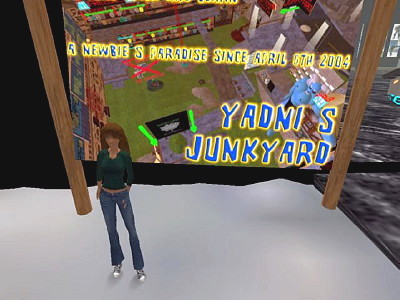
Yadni's Junkyard
Check these out -
SLURL: Yadni's Junkyard 122,124,66
SLURL: Yadni's Paradise 166,89,44.
<back
|