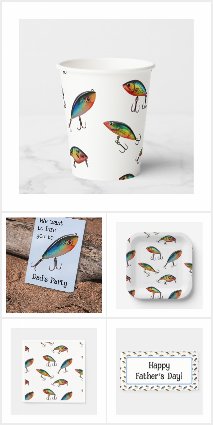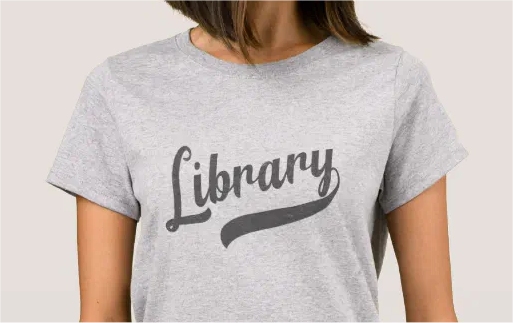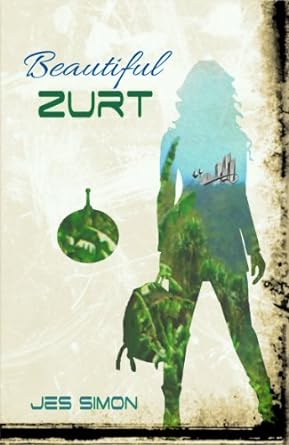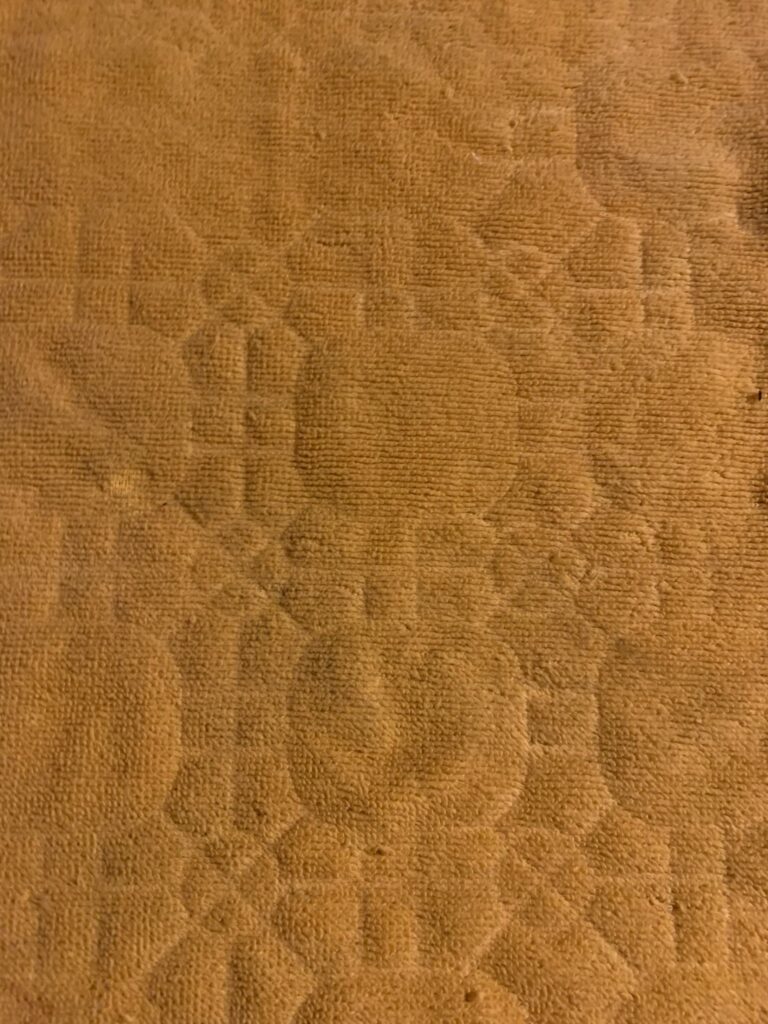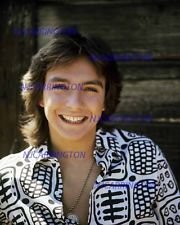I sell my designs mostly on Zazzle. They run contests every now and then for their designers. It’s a nice touch, but I’ve only entered one before. The current one is called Moments.
I recently took my car in for inspection and while reading magazines waiting, there was an article about fishing [it’s a mechanic’s shop, not a wide selection of magazines] with pictures of fishing lures. They’re awesome. I used to look through my dad’s tacklebox at all the cool lures. With Father’s Day coming up, I thought a party themed with fishing lures would be great. Then I thought it must have been done a thousand times before, so I looked up ‘fishing party’ and the results were horrible! Fake, childish, fish decor. All of it. So I set my plan in motion.
I got a bunch of fishing lure images and manipulated and arranged them to make a pattern.
Then, I went crazy and put it on every party thing I could think of…
I’m sure I’ve missed a few things… Maybe I’ll put that main lure – the one on the card – on the icing rounds. Those icing rounds can go on cupcakes, or around the edges of a cake, or even on cookies.
Probably the worst part was the mockup. I’m not very good at that, as you can see by my cover image in the Fishing Lures collection. Yes, I remembered shadows, but I’m still not content with how it turned out. But overall – I’d much rather give a fisherman a party with real fishing lures rather than comical, childish fish.
My dad passed, but he was big on fishing. I’d use these for him. That’s who I had in mind when I made them. Hope you like them too.